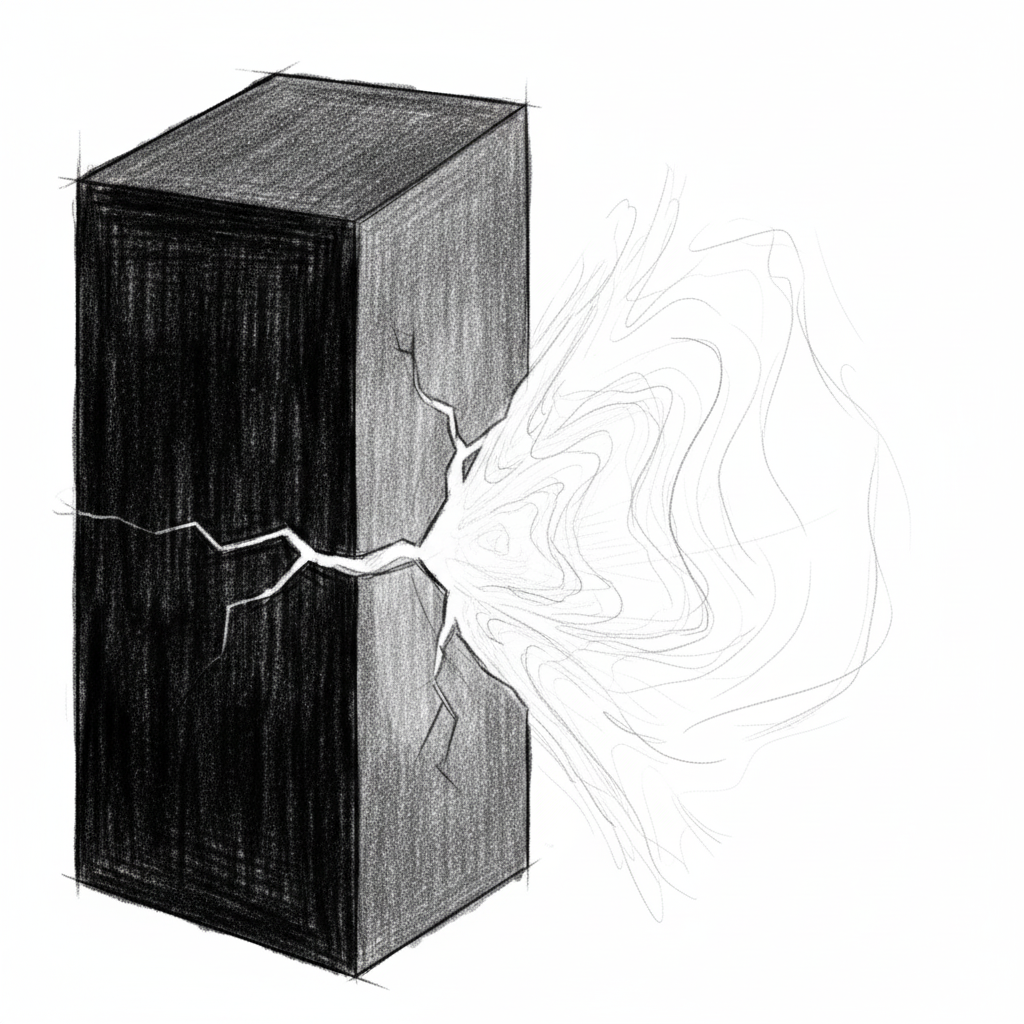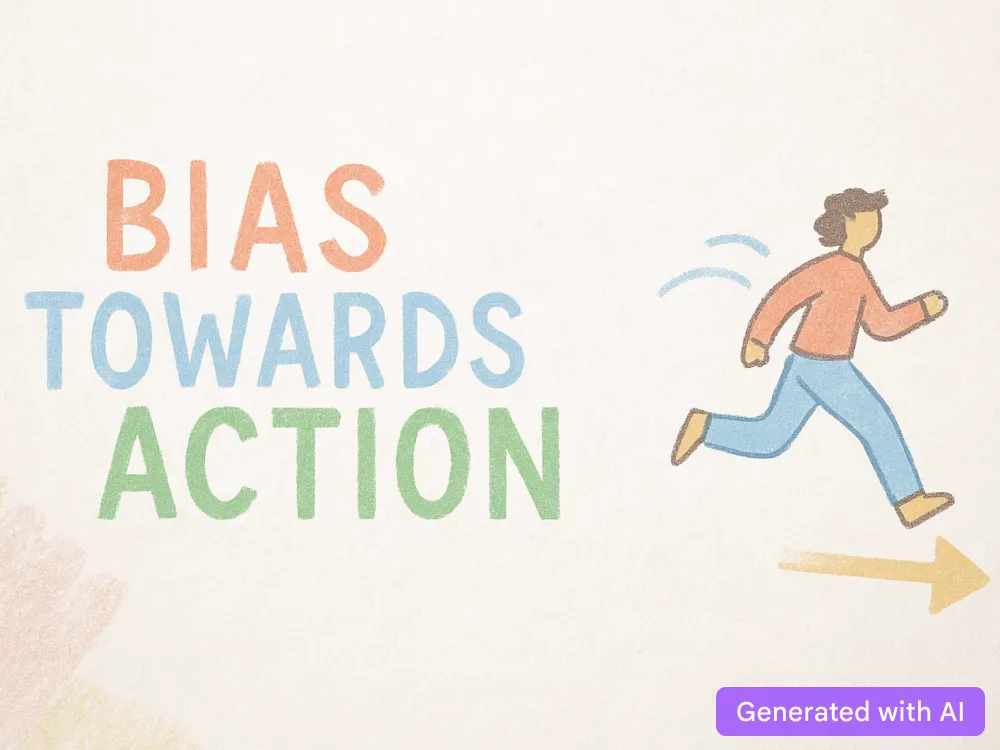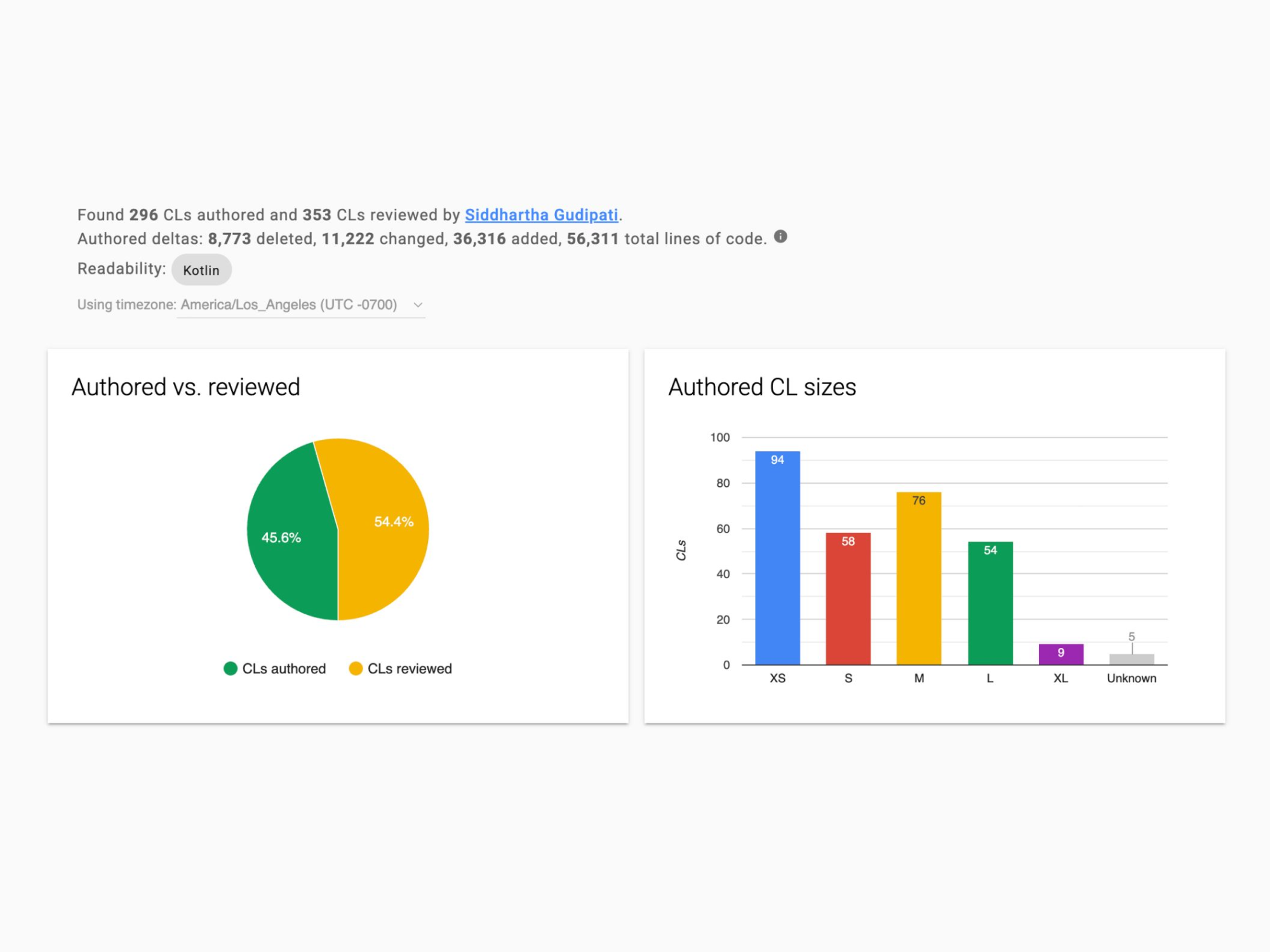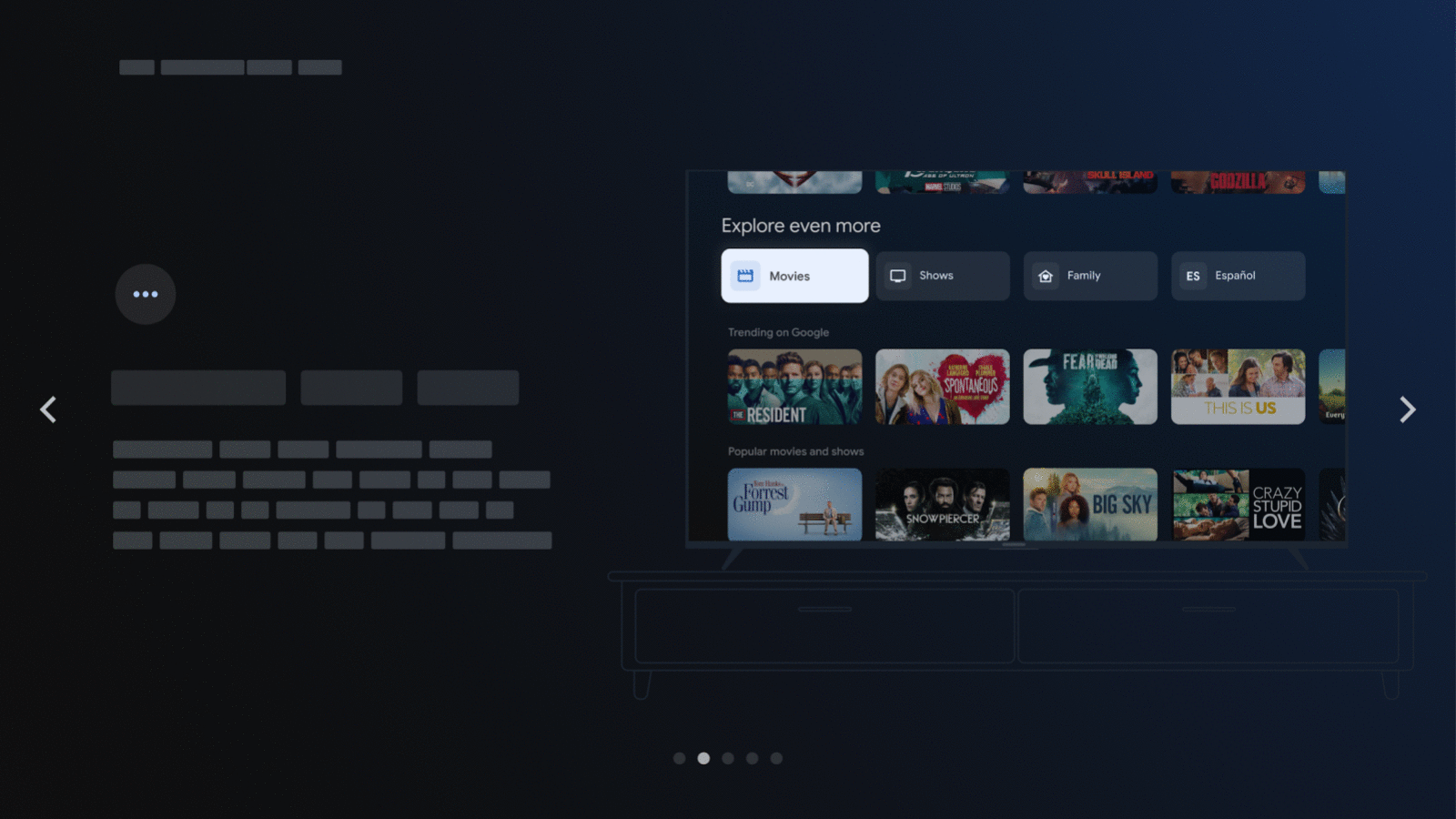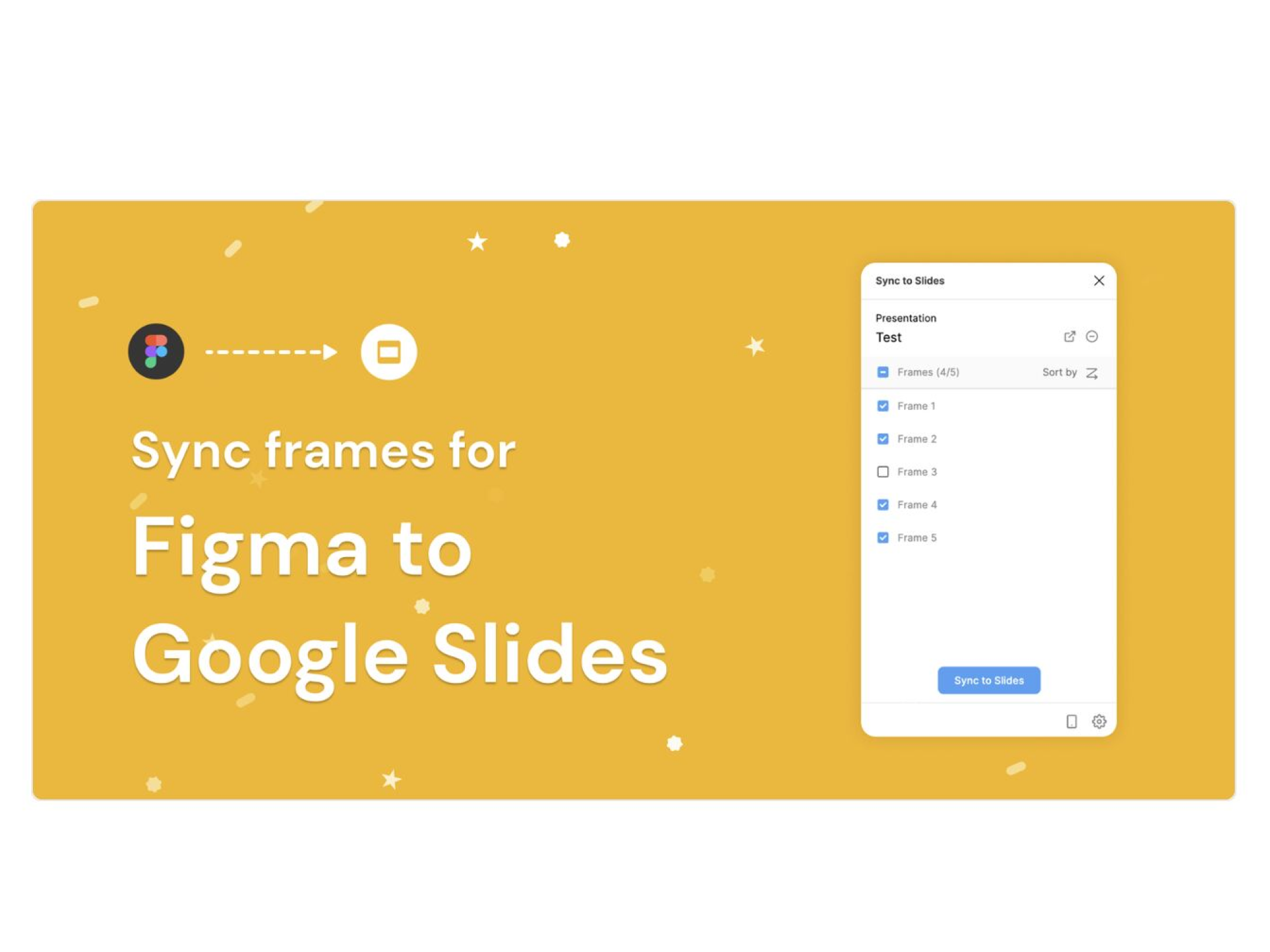Gemini on TV
A little delayed, but I really wanted to take a moment to share some of the incredible work my team recently shipped. We brought Gemini to TV, launched TCL's new presence-aware TV, and rolled out an updated navigation model.
Even though we didn't start the Gemini-on-TV project, we co-owned this with David Gardner mid-flight and got it across the finish line. Building a chat UI on TV is… not a solved problem. We had to rethink everything: how long LLM responses should be so they feel “just right” on a big screen, and how to optimize voice plate animations to run smoothly on TV hardware (which is way harder than it sounds).
On top of that, the new navigation model makes the experience simpler while creating space for the broader Google ecosystem—Google Home, Gemini, and more.
Massive kudos to Advait Kalakkad, Zhengnan Zhao, Stacy Li, and Alvaro Delgado Perez for bringing these features to life. I'm incredibly proud of what we pulled off with such a tiny team.